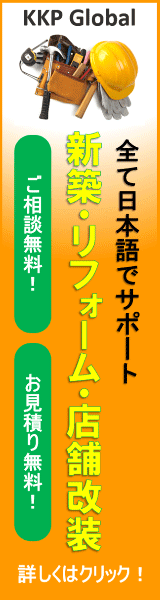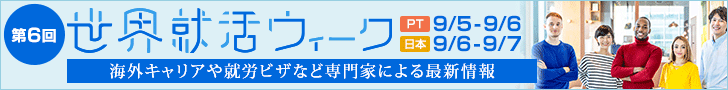รูปแบบการแสดงบนจอ
สลับหน้าจอ
จอแสดงจำแนกตามหมวดหมู่
ย้อนกลับ
แสดงทั้งหมดจากล่าสุด
| 1. | コンドミニアム保険について(190view/5res) | สนทนาฟรี | เมื่อวานนี้ 09:43 |
|---|---|---|---|
| 2. | ハワイドライバーの運転モラルについて。(171view/4res) | สนทนาฟรี | 2025/08/27 16:24 |
| 3. | ハワイの語学学校(84view/0res) | เรียนรู้ | 2025/08/27 09:32 |
| 4. | トランプのビザ追い出し計画(328view/6res) | เรื่องวีซ่า | 2025/08/26 17:07 |
| 5. | ホノルル内引っ越し&クリーニング(301view/2res) | บ้าน | 2025/08/25 17:23 |
| 6. | プナホウとイオラニ キンダー受験者数(10kview/94res) | สนทนาฟรี | 2025/08/25 16:46 |
| 7. | レインボー学園に子供を通わせるにあたって。(1kview/12res) | คำถาม / สอบถาม | 2025/08/23 00:48 |
| 8. | iPhone12miniからiPhone16proに機種買換え、携帯会社変更検討(276view/4res) | สนทนาฟรี | 2025/08/21 17:04 |
| 9. | 男性差別?被害妄想?(1kview/3res) | ปัญหา / ปรึกษาหารือ | 2025/08/18 23:00 |
| 10. | 401K 会社辞めたらどうなるの?(606view/4res) | คำถาม / สอบถาม | 2025/08/18 22:47 |
Wifiに繋がらなくなりました
- #1
-
- rak
- อีเมล
- 2024/01/11 11:06
今まで問題なく使えていた家のwifiに繋がらなくなって再起動などしましたが解決できません。スマホには電源を入れ直すかIPSに問い合わせして下さいと出ました。プロバイダーに問い合わせる前に再起動以外にやってみる事はあるでしょうか?
- #2
-
- こーの字
- 2024/01/11 (Thu) 12:03
- รายงาน
他のスマホやパソコンはWiFiにつながっていますか?
そうでしたら、WiFiの発信元が問題の可能性は省けます。
また他所のWiFiに、そのスマホから接続できますか?
それでしたら、スマホのハードウェアの問題も省けますね。
いかがでしょうか?
あとは飛行機モードになっていないか、スマホで家のWiFiのSSIDが見えているか、などになるかと思いますが、
上記をまずは確認されてはいかがでしょうか。
- #3
-
- こーの字
- 2024/01/11 (Thu) 12:03
- รายงาน
他のスマホやパソコンはWiFiにつながっていますか?
そうでしたら、WiFiの発信元が問題の可能性は省けます。
また他所のWiFiに、そのスマホから接続できますか?
それでしたら、スマホのハードウェアの問題も省けますね。
いかがでしょうか?
あとは飛行機モードになっていないか、スマホで家のWiFiのSSIDが見えているか、などになるかと思いますが、
上記をまずは確認されてはいかがでしょうか。
- #4
-
- rak
- 2024/01/11 (Thu) 12:31
- รายงาน
こーの字さんありがとうございます。
スマホはwifiのサインはあるんですが繋がらなくて、wifiで使ってるパソコンはサインもでません。
- #5
-
- こーの字
- 2024/01/11 (Thu) 13:23
- รายงาน
rakさん、
そうなるとWiFiルーターに問題があるか、ご家族などのどなたかがWiFi設定を変えたでしょうか。。。
ルーターの全面にLEDがあったりすれば、その点滅具合からある程度、何が置きているのか予想はつくかもしれません。
技術的にはルーターにコンピューターから有線で繋いでみて、設定を見てみるなどもありますが、大変かと思います。
Hawaiian TelecomのWiFiルーターであった経験ですが、WiFi接続が出来なくなり、
ルーター全面のWiFi接続を示すLEDも点滅しなくなったので、Hawaiian Telecomに連絡して最終的には交換になりました。
ルーターの再起動でも解決されていないようですし、プロバイダーにご連絡されるのが良いのでは?と思います。
- #5
-
- こーの字
- 2024/01/11 (Thu) 13:25
- รายงาน
rakさん、
そうなるとWiFiルーターに問題があるか、ご家族などのどなたかがWiFi設定を変えたでしょうか。。。
ルーターの全面にLEDがあったりすれば、その点滅具合からある程度、何が置きているのか予想はつくかもしれません。
技術的にはルーターにコンピューターから有線で繋いでみて、設定を見てみるなどもありますが、大変かと思います。
Hawaiian TelecomのWiFiルーターであった経験ですが、WiFi接続が出来なくなり、
ルーター全面のWiFi接続を示すLEDも点滅しなくなったので、Hawaiian Telecomに連絡して最終的には交換になりました。
ルーターの再起動でも解決されていないようですし、プロバイダーにご連絡されるのが良いのでは?と思います。
- #5
-
- こーの字
- 2024/01/11 (Thu) 13:27
- รายงาน
rakさん、
そうなるとWiFiルーターに問題があるか、ご家族などのどなたかがWiFi設定を変えたでしょうか。。。
ルーターの全面にLEDがあったりすれば、その点滅具合からある程度、何が置きているのか予想はつくかもしれません。
技術的にはルーターにコンピューターから有線で繋いでみて、設定を見てみるなどもありますが、大変かと思います。
Hawaiian TelecomのWiFiルーターであった経験ですが、WiFi接続が出来なくなり、
ルーター全面のWiFi接続を示すLEDも点滅しなくなったので、Hawaiian Telecomに連絡して最終的には交換になりました。
ルーターの再起動でも解決されていないようですし、プロバイダーにご連絡されるのが良いのでは?と思います。
- #8
-
- こーの字
- 2024/01/11 (Thu) 13:38
- รายงาน
rakさん、
そうなるとWiFiルーターに問題があるか、ご家族などのどなたかがWiFi設定を変えたでしょうか。。。
ルーターの全面にLEDがあったりすれば、その点滅具合からある程度、何が置きているのか予想はつくかもしれません。
技術的にはルーターにコンピューターから有線で繋いでみて、設定を見てみるなどもありますが、大変かと思います。
Hawaiian TelecomのWiFiルーターであった経験ですが、WiFi接続が出来なくなり、
ルーター全面のWiFi接続を示すLEDも点滅しなくなったので、Hawaiian Telecomに連絡して最終的には交換になりました。
ルーターの再起動でも解決されていないようですし、プロバイダーにご連絡されるのが良いのでは?と思います。
- #9
-
- rak
- 2024/01/11 (Thu) 14:09
- รายงาน
こーの字さんありがとうございます。
家族は誰も何も設定を変えて無いと思うので、ルーター本体が問題かもしれないですね。プロバイダーに連絡ですかね。
- #10
-
- こーの字
- 2024/01/11 (Thu) 14:39
- รายงาน
rakさん、
そうですね~、そうなるとやれることは尽くしたかもしれませんね。
さきほども書いたように、ルーターにLEDなどがあれば、その点滅具合からある程度、状況が分かるかもしれません。またプロバイダーに状況を説明するときに便利かと思います。
あとはご自宅近辺が一斉にインターネット不通になっている可能性もないわけではないでしょうが、
その場合、スマホやPCにWiFiシグナルはしっかり出ると思います(インターネットにはつながらないですが)。
- #11
-
悪天候による不具合では?
うちも最近ルーターを最新のものに交換したばかりですが、ここ数日は調子が良くありません。ハリケーンシーズンや、大雨、強風の日は突然繋がらなくなることがよくありますね。ハワイあるあるです。
- #13
-
- rak
- 2024/01/12 (Fri) 13:26
- รายงาน
結局、業者の方に来ていただいてルーターのアップデートしてもらって直りました。業者の方に電話する前に電話の回線もダメになっている事に気付きました。
確かにハワイって天気悪いだけで繋がり悪くなりますよねー。
- #14
-
- T
- 2024/02/12 (Mon) 22:38
- รายงาน
天候では無いですよ。ただ単に、システム上の問題ですね。
システムをUpdateしないと、ある日突然使えなくなります。
TVの画面、Email等で、Updateするので、この日のこの
時間はInternetが使えなくなります。と、言うメッセージが
届きます。
多分、Updateがうまく行われてなかったと思います。
天候で機器に不備が発生する事はありません。
全てシステム上の問題です。
สิ้นสุดระยะเวลาสำหรับการเขียนลงเว็บ สำหรับ“ Wifiに繋がらなくなりました ”
ในกรณีที่ต้องการทำหัวข้อเดียวกันต่อไป กรุณาสร้างหัวข้อใหม่
- หากท่านต้องค้นหาร้าน โปรดดู [คู่มือแนะนำตัวเมือง]
-
- 第二次世界大戦の舞台でもある太平洋航空博物館パールハーバーは、当時実際に使われて...

-
太平洋航空博物館パールハーバーは1941 年12 月7 日、真珠湾攻撃時に爆弾が落とされた、歴史的なフォードアイランドに位置しています。当館には、あの日の出来事を同館のアイコンである、高さ158フィートの赤と白のフォードアイランド管制塔、格納庫37(本館)と79(第2展示場)、そして格納庫79のガラス窓には当時の弾丸がまだ残って居ります。また格納庫37 には第二次世界大戦当時使われていた航空機など...
(808) 441-1000Pacific Aviation Museum Pearl Harbor
-
- We Are Here For You !! 2020年9月秋元工務店がハワイか...

-
We Are Here For You !! 2020年9月秋元工務店がハワイから始まります。和歌山の地域の皆様から愛され25年の山下工務店のエース秋元が一生懸命皆様のお家のお悩みやupgradeなどお手伝いします。お家の事は私達にお任せ下さい!現場キャプテンを含む全員が日本人スタッフです。丁寧で繊細なスキルでご満足いただける仕上がりをお約束致します。職人の腕はテクニクスでもない、会社の規模でもな...
+1 (808) 800-7448秋元工務店 | Akimoto Construction,Inc
-
- Junior Tennis Lessons for all ages 18 an...

-
Please reach out so we can match the best lesson for your child
+1 (808) 640-1238Tennis Keiki o Hawai'i
-
- トンネルをくぐれば、プランテーション時代へタイムスリップ。当時の生活の様子がわか...

-
プランテーション時代を再現した歴史博物館のプランテーションビレッジ。当時の移民の生活の様子が、各民族ごとに再現されています。是非ご来場ください。
+1 (808) 677-0110ハワイプランテーションビレッジ
-
- ハワイ州認定のNA/CNAスクールです。「誰かのために役立ちたい」というあなたの...

-
🌺✨ハワイ州認定 CNA/ナースエイド資格取得クラス 開講!✨🌺将来性抜群のヘルスケア業界で新しいキャリアをスタートしませんか?🌟お得な早割キャンペーン実施中🌟✅【4月末まで】受講料50%OFF! 特別価格 $750 (税込み)✅【5月10日まで】受講料35%OFF! 特別価格 $975 (税込み)✅【5月20日まで】受講料10%OFF! 特別価格 $1,350 (税込み)🚨最終申込締切日は【20...
+1 (808) 909-9104Hawaii Healthcare School
-
- いまなす亭ホノルルは、アメリカのベスト20の中の日本料理店に選ばれました!新鮮な...

-
ロコや在日日本人で賑わう居酒屋風レストラン。新鮮な刺身や寿司、しゃぶしゃぶ、枝豆、唐揚げ、味噌カツ、そしてハワイならではのオリジナル料理が味わえます。日本の有名人も通うグルメスポットとあって、常に混み合う人気店です。和テイストの店内は居心地がよく、日本語メニューがあるので安心してお越しください!気楽においしいお酒と食事を楽しめるのが魅力で、あったかい鍋物、種類豊富な日本酒も揃い、お酒好きにもうって...
+1 (808) 941-2626Imanas Tei
-
- Kapalili Hawaiiでは、 ハワイならではの自然環境の中で体験できる...

-
Kapalili(カパリリ)は、ハワイ語で”Feeling of Excitement”「わくわくの気持ち」を意味します。このわくわくする気持ちは、最大のプラスエネルギーをもたらしてくれるものです。Kapalili Hawaiiという名前には、皆様が日常生活の中で“胸のわくわく”を感じ心が弾むようなポジティブな日々を過ごしていただきたいという思いが込められています。私たちが提供するすべてのサービス...
+1 (808) 485-9609Kapalili Hawaii
-
- 2024年12月アラモアナセンター1階ラナイフードコート下に新規オープン!芸術的...

-
2024年12月アラモアナセンター1階ラナイフードコート下に新規オープン!芸術的なお寿司が楽しめる、まさに大人のための空間。特別な日のディナーにも是非ご利用くださいませ。
+1 (808) 570-4200Amaterasu
-
- 親切、丁寧、迅速をモットーに日系引越し会社にて20年の経験者がお手伝い致します。...

-
安心と品質をお届けするためにたゆまぬ努力を続けています。多くのお客さまの戸建からスタジオまでの引越しをお手伝いしてきた知恵と経験からお客様のご要望にあわせたプランをご提供致します。
+1 (808) 650-1239便利ーず ハワイ
-
- ハワイ北海道会の歴史は、1972年11月3日に発足し、当時の方々の思いをしっかり...

-
北海道が出身地、北海道に勤務したことがある方、北海道の景色や風土が好き、 北海道人が好き・・など、北海道にゆかりのある方々の親睦団体です。道民のアロハスピリットまた、世界各国に住む道産子の方々との交流、ハワイにおいてゆっくりと流れる時間、美しい自然、さわやかな気候、安全な環境とアロハスピリットを充分満喫しながら、心身ともにリフレッシュしていただくサポートいたしますのでお気軽に相談下さい。世界の憧れ...
+1 (808) 282-8376ハワイ北海道人会
-
- 通訳クラスは途中からの入学・1コマからの受講も可能!

-
【リモート受講可】JVTAは字幕・吹き替えの翻訳者を育成する職業訓練校として1996年に東京で設立しました。ロサンゼルス校では映像翻訳に加えて、通訳・実務翻訳のコースも開講しています。気になる方は、個別カウンセリングにお申し込みください。
+1 (310) 316-3121Japan Visualmedia Translation Academy / 日本映像翻訳アカデミー
-
- 配管、水道、水漏れ等修理でお困りのお客様!安心・安全・信頼のPipeline p...

-
<初めてのお客様特典>新規のお客様には、どの配管サービスでも配管検査/圧力テストを行います。お気軽にお問い合わせください。
+1 (808) 227-4175Pipeline Plumbing Oahu
-
- 25年以上の豊富な経験と知識を生かし、丁寧な説明と対応に定評あり! ご所有不動産...

-
ハワイラニ不動産チームは25年以上の豊富な経験と知識を活かし,お客様の立場に立ってお手伝いをし、納得のサービスを提供致します。ワイキキやアラモアナを中心とするホノルルの不動産売買に精通し、またオアフ島やマウイ島を始め他島の投資物件を1031エクスチェンジ税金対策を用いての買い替え経験が豊富です。現在お住まいの不動産物件の物件買い替えも多数取り扱っております。お客様のニーズ応じたアフターサービスは、...
+1 (808) 386-7984Hawaii Lani Realty
-
- 地元ローカルや観光客からも愛される、大阪や東京・広尾に店舗をもつ鉄板焼き「やきや...

-
ハワイで数少ない鉄板焼専門店です。ハワイで採れたての新鮮な野菜や魚介を使ったグリルやお客様の目の前でダイナミックかつ繊細に調理されたプライムビーフステーキを堪能して頂き、シメには三輪ならではのオリジナル粉物を数多くご用意しております。日本から鍛錬されたメインシェフと日本語を話せるスタッフがおりますので、ご安心してお越し下さい。
+1 (808) 983-3838Yaki Yaki Miwa
-
- 『Chiba-Ken』は、「おもてなしの精神」と「真心を込めたサービス」を大切に...

-
この度、新たなオーナーのもとでリニューアルオープン!お店の名前や大切にしてきた味、おもてなしの精神はそのままに、地元の食材を活かしながら、さらに発展させていきます。『地域に貢献できるお店として、ローカルの皆さんにも愛される場をつくっていきたい』そんな想いで新しいスタートを迎えます。
+1 (808) 600-8007CHIBA-KEN